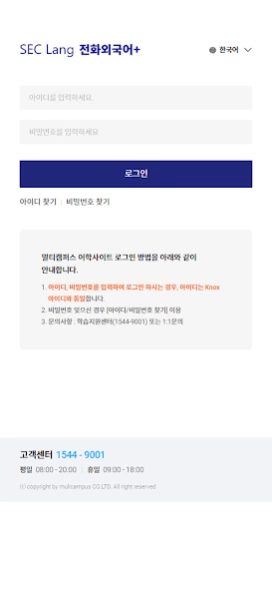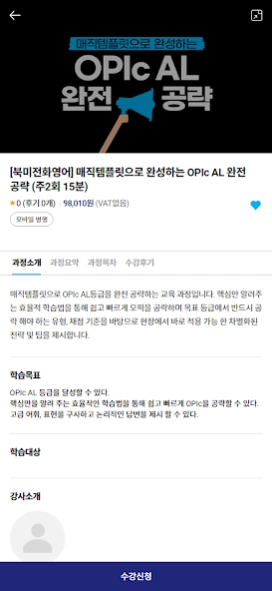SEC Lang 2.0.0
Continue to app
Free Version
Publisher Description
SEC Lang - This is a business-only (B2B) app for Samsung Electronics' DX division, a telephone foreign language application.
After downloading and installing the app, you can use it after logging in by entering your ID and password.
We provide the ability to register for foreign language courses for Samsung Electronics executives and employees.
When registering for a course, the amount indicated on the course is fully funded by the company, so you can take the course for free, so no separate payment function is provided.
- Main features of the app -
* home
- Provides course registration status function
- Provides the ability to go directly to a course while taking a course or to a desired course.
- Provides notice function
* Enrolment
- Provides filter function by difficulty level
- Provides course introduction and course review functions
* My learning
- Course list by learning progress status
- Learning management through course-by-course learning progress rate and provision of learning materials
* customer service center
- Course registration and related notices
[Access Permission Information]
We will inform you of the access rights required for the service.
* Optional access rights
- Unauthorized permissions are not acquired, and even if not granted, there are no restrictions on use other than the denied permission functions.
About SEC Lang
SEC Lang is a free app for Android published in the Teaching & Training Tools list of apps, part of Education.
The company that develops SEC Lang is 멀티캠퍼스. The latest version released by its developer is 2.0.0.
To install SEC Lang on your Android device, just click the green Continue To App button above to start the installation process. The app is listed on our website since 2024-03-28 and was downloaded 0 times. We have already checked if the download link is safe, however for your own protection we recommend that you scan the downloaded app with your antivirus. Your antivirus may detect the SEC Lang as malware as malware if the download link to com.credu.sec is broken.
How to install SEC Lang on your Android device:
- Click on the Continue To App button on our website. This will redirect you to Google Play.
- Once the SEC Lang is shown in the Google Play listing of your Android device, you can start its download and installation. Tap on the Install button located below the search bar and to the right of the app icon.
- A pop-up window with the permissions required by SEC Lang will be shown. Click on Accept to continue the process.
- SEC Lang will be downloaded onto your device, displaying a progress. Once the download completes, the installation will start and you'll get a notification after the installation is finished.